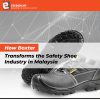Tips To Optimize Google My Business Listing in 2021

Optimize Google My Business listing to generate more leads
Google My Business or GMB is a free marketing tool that helps businesses increase their online presence on the search engine.
GMB provides customers with information about your business such as business hours, address, products/services and so on when they search for your business on Google. Basically, it is an effective way for businesses to get exposure and gain more customers.
Hence, you need to optimize your Google My Business listing so that people can find your business easily online.
Why do You need to Optimize Google My Business Listing?
Although it is a free tool, Google My Business actually provides numerous advantages to businesses.
Easily discoverable
When people look up your business online, they expect to see results. With GMB, your business listing will appear on the first page with all your business’ information.
Keep customers up to date
You have complete control over the information you provide on GMB. For example, if your business hours change, you can update to inform your customers and avoid misinformation.
Earn trust from customers
Businesses with a Google My Business listing will appear more legitimate and trustworthy.

Tips to Optimize Google My Business Listing in 2021
Here are a few quick and easy ways to optimize Google My Business listing:
- Complete all information
- Select a relevant category for your business
- Post relevant content
- Include keywords
- Upload high-quality photos
- Encourage customers to leave reviews
Complete all information
The first step you need to do is to complete all the information needed on your Google My Business profile. Here are the important parts that you cannot miss:
- Business name
- Phone number
- Address
- Website
- Category
- Description
- Business hours
- Photos
Furthermore, make sure all the information are accurate and up to date especially your contact details and address.
Potential customers will be able to find your business much more easily if your information is complete.
Choose a category
Selecting a relevant category for your business is extremely important. It will help Google determine which searches do your listing belongs to. To do this, you can choose a specific category from the list available or choose a general one that best describes your business.
Post relevant content
You can also post content on your Google My Business. You can post anything that is relevant to your business, such as upcoming events, announcements, promotions, blog articles, holiday greetings, and so on.
Include keywords
In your posts and your business description, don’t forget to include important keywords you want your business to rank for.
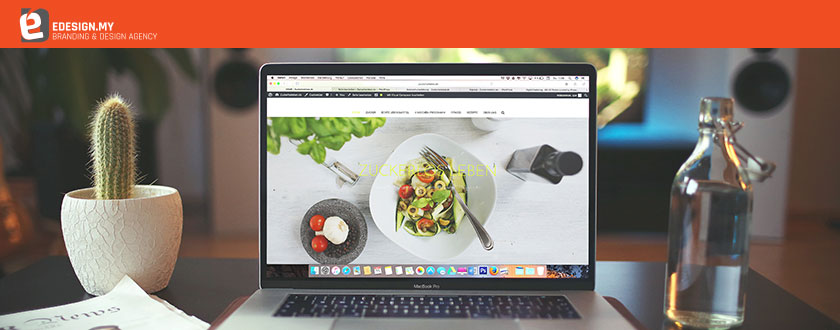
Upload high-quality photos
Businesses with photos tend to get noticed by customers more than those that don’t. According to Google, businesses that have images get 35% more clicks to their websites.
Therefore, make sure you upload high-quality photos that represent your business such as the logo and office.
Encourage customers to leave reviews
In general, customers love reviews. It shows your credibility and proves that your business is reliable and trusted. That is why businesses that have positive reviews tend to have better search results ranking and higher click through rates.
So, you must encourage your customers to leave reviews on your Google My Business profile if they are satisfied with your products/services.
Optimize Google My Business Listing to Improve Your Online Presence
Google My Business is another great digital marketing tool. With the help of Google My Business, improving your online presence should be easy!
Don’t know where to begin? Don’t worry, we can help you manage your Google My Business profile for a reasonable fee.
So, feel free to contact us today to discover more about how our agency can assist your business.
Suggested read: How To Write Powerful Product Descriptions that Persuade Prospects